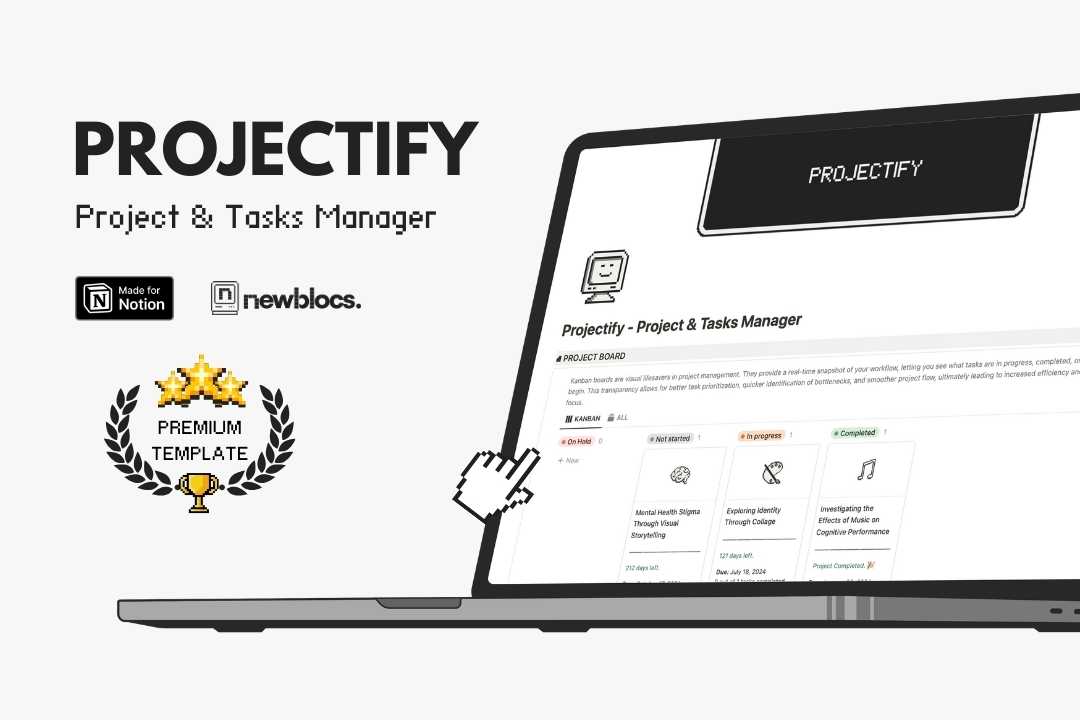Your all-knowing sidekick that could keep your entire academic life in perfect order.
Course and Subject Pages
Each course or subject has its own dedicated page where you can organize tasks, assignments, and any relevant information specifically for that course.
Project & Assignments Management
Projects have their own dedicated pages, allowing you to organize tasks, set timelines, and track progress in a detailed and structured manner.
Notes and Resources Section
This is the standout feature of KoLearner. You can take notes in various methods tailored to your learning style. With one-click buttons, you can create templates for methods like Cornell notes, Capture and Create, simple tables, sectioned notes, action notes, and flashcards.
Journal, Habit Tracking, and Goal Assessment
A dedicated page for journaling, habit tracking, and goal assessment allows you to reflect on your daily activities, monitor your progress, track achievements, and assess your goals throughout the semester and year.
Avatar Switching
Add a bit of fun to your academic routine by switching avatars, making the learning experience more engaging and personalized.
Student Card Section
This section is where automation happens. It provides daily notifications and information about your tasks and projects, ensuring you are always informed and prepared for the day's activities.
Dashboard Inside Your Pocket
Planner inside your pocket? KoLearner has a simple version optimized for mobile viewing which makes ticking off tasks and taking notes on the go!
Notes & Resource Section
FREE
For a limited time
Note Taking Methods
Note Bank
Docs Manager
KoLearner - Premium
$40
$7
All Features & Sections
Automations
Complete Dashboard
Mobile Version
Premium + Support
$50
5 slots left
All Premium Features
Future Updates
1 Hr Call
Personalized Setup
FAQs
Your questions, solved
We believe asking questions is key to finding the perfect solution. So we answered some common questions you might have.